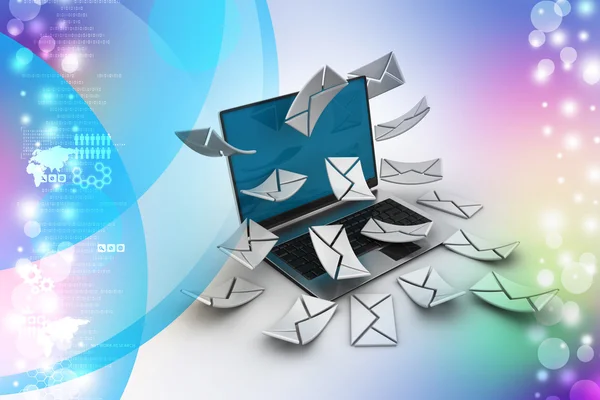Mastering Email Deliverability: A Comprehensive Guide To SPF Record Checkers
In the digital age, email remains a cornerstone of communication for businesses and individuals alike. However, the effectiveness of email communication can be severely compromised if emails fail to reach their intended recipients. One of the key factors that influence email deliverability is the proper configuration and use of Sender Policy Framework (SPF) records. This article aims to provide a comprehensive guide to SPF record checkers, helping you master email deliverability and ensure your messages consistently land in the inbox.
Understanding SPF Records
SPF Records Defined
An SPF record is a type of DNS (Domain Name System) record that specifies which mail servers are permitted to send emails on behalf of your domain. It helps to prevent email spoofing by allowing the receiving email server to verify that the incoming email has been sent from an authorized server.
How SPF Works
When an email is sent, the recipient's mail server checks the DNS records of the sender's domain to find the SPF record. It then compares the IP address of the sending server against the list of authorized IP addresses in the SPF record. If there is a match, the email is considered legitimate. If not, the email may be flagged as spam or rejected outright.
The Importance of SPF for Email Deliverability
Preventing Email Spoofing
Email spoofing is a technique used by malicious actors to send emails that appear to come from a trusted source. By implementing SPF records, you can reduce the likelihood of your domain being used for spoofing, thereby protecting your brand’s reputation.

Improving Inbox Placement
Email providers like Gmail, Yahoo, and Outlook use SPF records as part of their spam filtering algorithms. Properly configured SPF records can improve your chances of having your emails delivered to the inbox rather than the spam folder.
Enhancing Security
SPF records enhance the overall security of your email communications. They act as a first line of defense against phishing attacks by ensuring that only authorized servers can send emails on behalf of your domain.
SPF Record Checkers: An Overview
An SPF record checker is a tool that helps you verify the correctness and effectiveness of your SPF records. These tools can identify issues in your SPF configuration and suggest improvements to ensure optimal email deliverability.
Key Features of SPF Record Checkers
- SPF Record Lookup: This feature allows you to retrieve the current SPF record for your domain.
- SPF Record Validation: This checks the syntax of your SPF record to ensure it is correctly formatted.
- SPF Record Testing: This tests your SPF record against a variety of scenarios to ensure it performs as expected.
- Error Detection: Identifies common errors such as too many DNS lookups, which can cause your SPF record to fail.
- Guidance and Recommendations: Provides actionable insights and recommendations to improve your SPF configuration.
Popular SPF Record Checkers
MXToolbox SPF Record Checker
MXToolbox is a comprehensive tool that provides SPF record lookup, validation, and testing. It offers detailed analysis and identifies common issues such as DNS lookup limits and syntax errors.
Kitterman SPF Validator
Kitterman’s SPF Validator is a straightforward tool for checking the validity of your SPF records. It provides a simple interface to input your domain and get instant feedback on your SPF configuration.
SPF Surveyor by Dmarcian
SPF Surveyor is part of Dmarcian’s suite of email authentication tools. It offers in-depth analysis and visual representation of your SPF record, making it easier to understand and manage.
Postmark SPF Check
Postmark’s SPF Check tool focuses on simplicity and ease of use. It provides a quick way to look up and validate your SPF records, along with actionable recommendations for improvement.
How to Use SPF Record Checkers Effectively
Using SPF record checkers effectively involves a few key steps:
- Retrieve Your SPF Record: Use an SPF record checker to retrieve your current SPF record. This will give you a baseline understanding of your existing configuration.
- Validate the Syntax: Ensure that your SPF record is correctly formatted. Common syntax errors can cause your SPF record to fail, so it’s important to address these issues promptly.
- Check for DNS Lookup Limits: SPF records are limited to 10 DNS lookups. Exceeding this limit can cause your SPF record to fail. Use an SPF record checker to identify and resolve any issues related to DNS lookups.
- Test Your SPF Record: Test your SPF record against various scenarios to ensure it performs as expected. This includes checking how your SPF record handles different types of email traffic and ensuring that legitimate emails are not inadvertently blocked.
- Implement Recommendations: Many SPF record checkers provide actionable recommendations for improving your SPF configuration. Implement these recommendations to enhance your email deliverability.
Best Practices for Managing SPF Records
Keep Your SPF Record Updated
Regularly review and update your SPF record to reflect changes in your email infrastructure. This includes adding new IP addresses or removing old ones as needed.
Minimize DNS Lookups
Keep your SPF record as concise as possible to stay within the 10 DNS lookup limit. Use mechanisms like “include” and “a” judiciously to avoid excessive lookups.
Monitor Your Email Traffic
Regularly monitor your email traffic to ensure that your SPF record is effectively protecting your domain. Use tools like DMARC (Domain-based Message Authentication, Reporting & Conformance) to gain insights into your email traffic and identify any issues.

Educate Your Team
Ensure that everyone involved in managing your email infrastructure understands the importance of SPF records and how to maintain them. This includes IT staff, email marketers, and security teams.
Combine SPF with DKIM and DMARC
While SPF is an important part of email authentication, it is most effective when combined with DKIM (DomainKeys Identified Mail) and DMARC. DKIM adds a digital signature to your emails, while DMARC provides a policy framework for handling authentication failures. Together, these technologies offer a robust defense against email spoofing and improve email deliverability. Visit Autospf for more details on spf record checker.